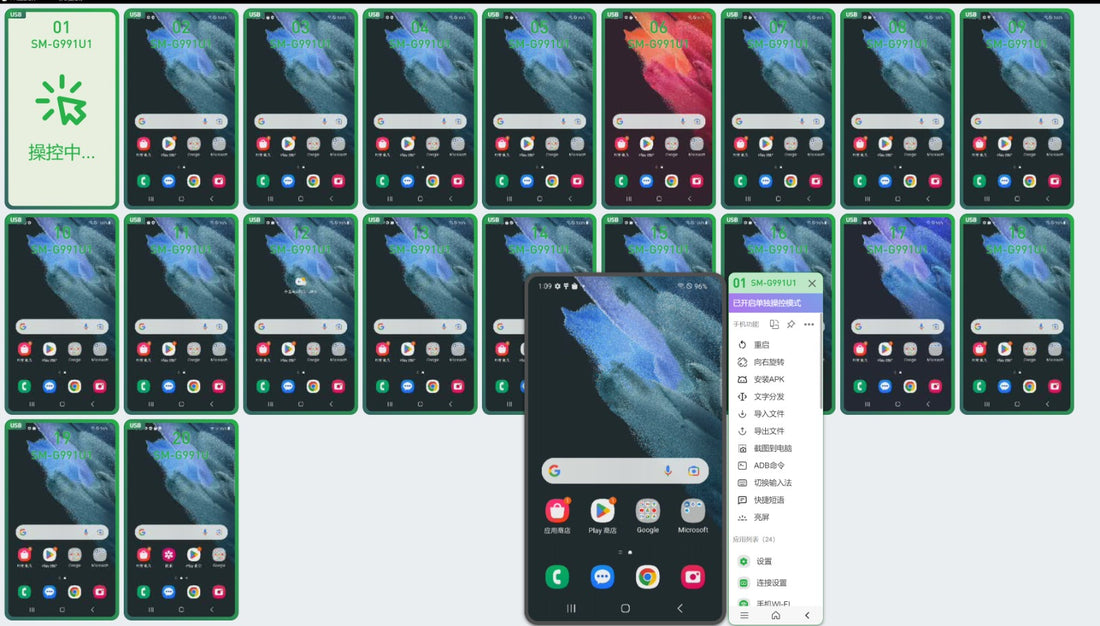
Android Box Phone farm Smartphone Farming Click Farm installation steps manual
Share
Note:
After receiving the box, remember not to plug it into the computer first. After setting the following steps, Then connect the power supply and plug it into the computer USB port.
WARN !
1.Do not reset or update the phone system.
2. Do not turn off the USB debugging option
3. For Root Phone Do not click on the update and installation of "Magisk".
- Computer system: windows 10/windows 11
- To prevent port occupation, please uninstall mobile phone management applications and other software that can read the phone, and close or exit anti-virus software to avoid restricting the installation of management software.
- Install management software,Anyone(Download Code on Your Box)
- Panda - (Multi-Language / Free) (Don’t try "safe mode" on without phone screen)
New JM screen Management (Chinese / Free)
Classic JM screen Management (Chinese / Free)
QtScrcpy (Windows /Linux / Mac Free )
Web Deploy (WS-Scrcpy) (DeviceFarmer/stf) (Android Automation)
- Download the authorization file. Replace the authorization file.
- Click to download the authorization file and unzip it(Download Code on Your Box)
- Replace the authorization file to "C:\Users\(your username)\.android"

- After the replacement is completed, you can try to restart the computer. Then turn on the power of the box and connect it to the computer USB port.
- Note, please click "Allow" in the first screen mirroring unlock prompt box.



Please note the voltage switch, for 110v customers.

Simple Automated Tasks

2 comments
I want to get it but I don’t know how to manage. I have agent in chine
Como posso obter seu material estou no Brasil